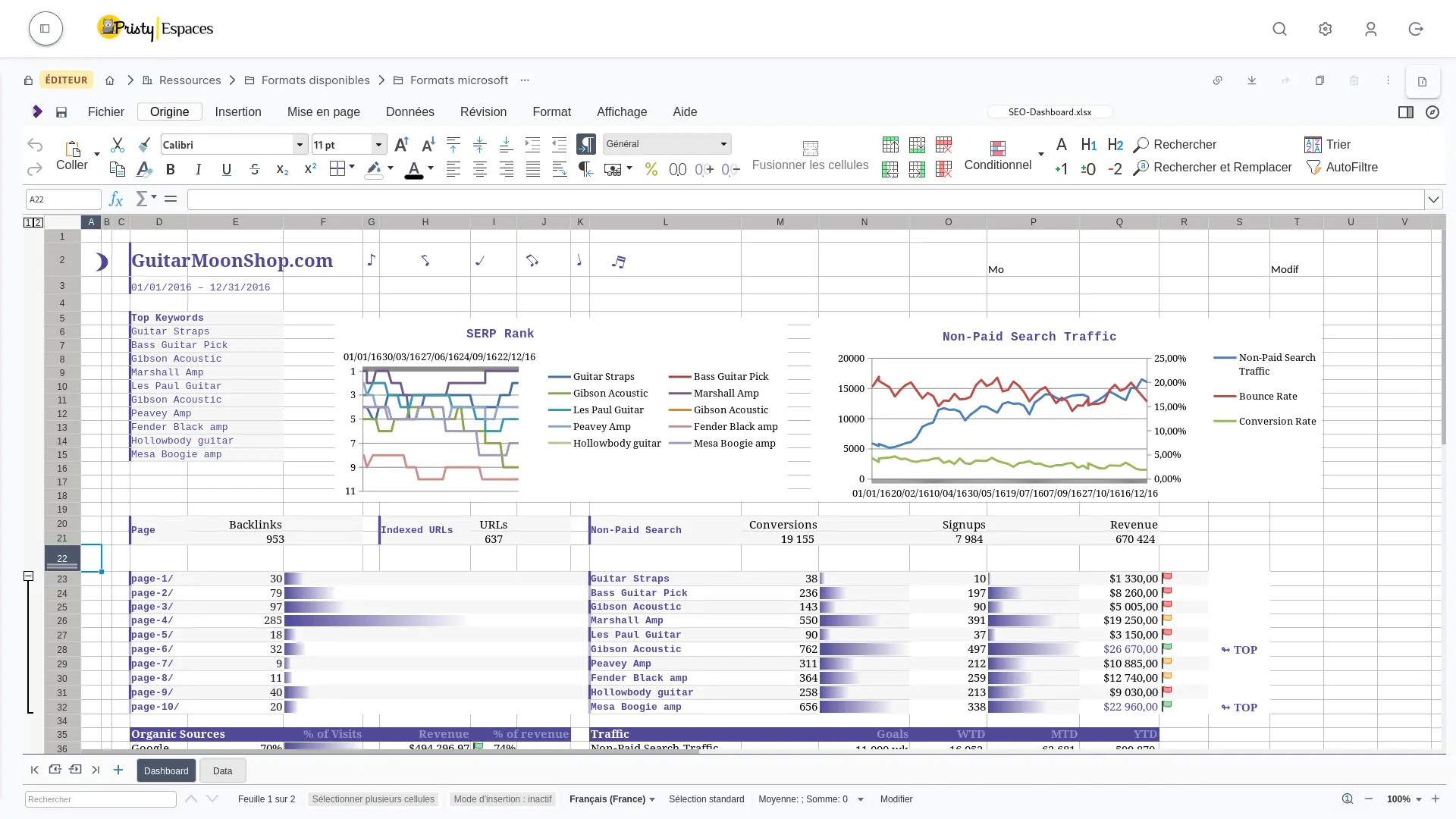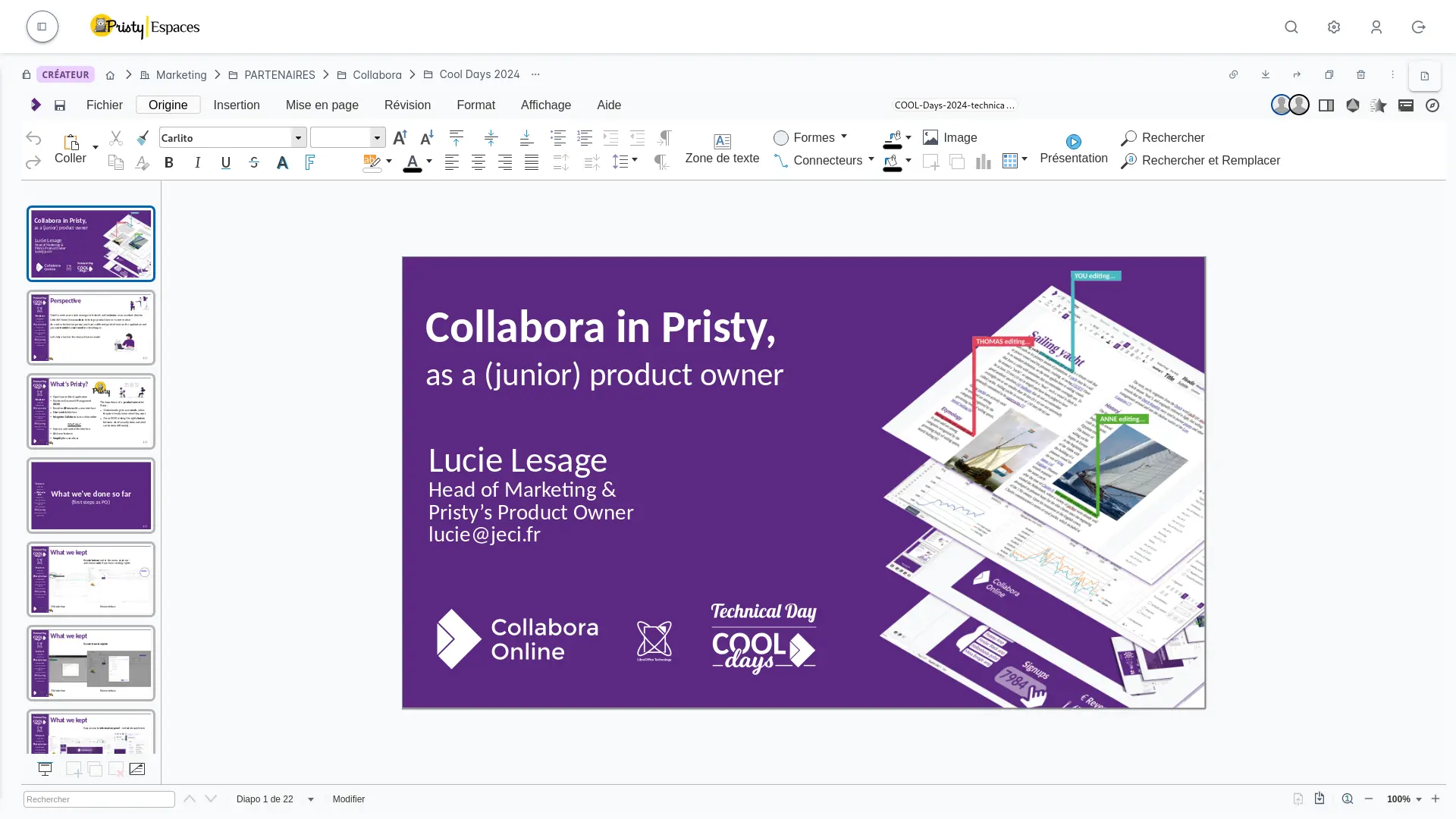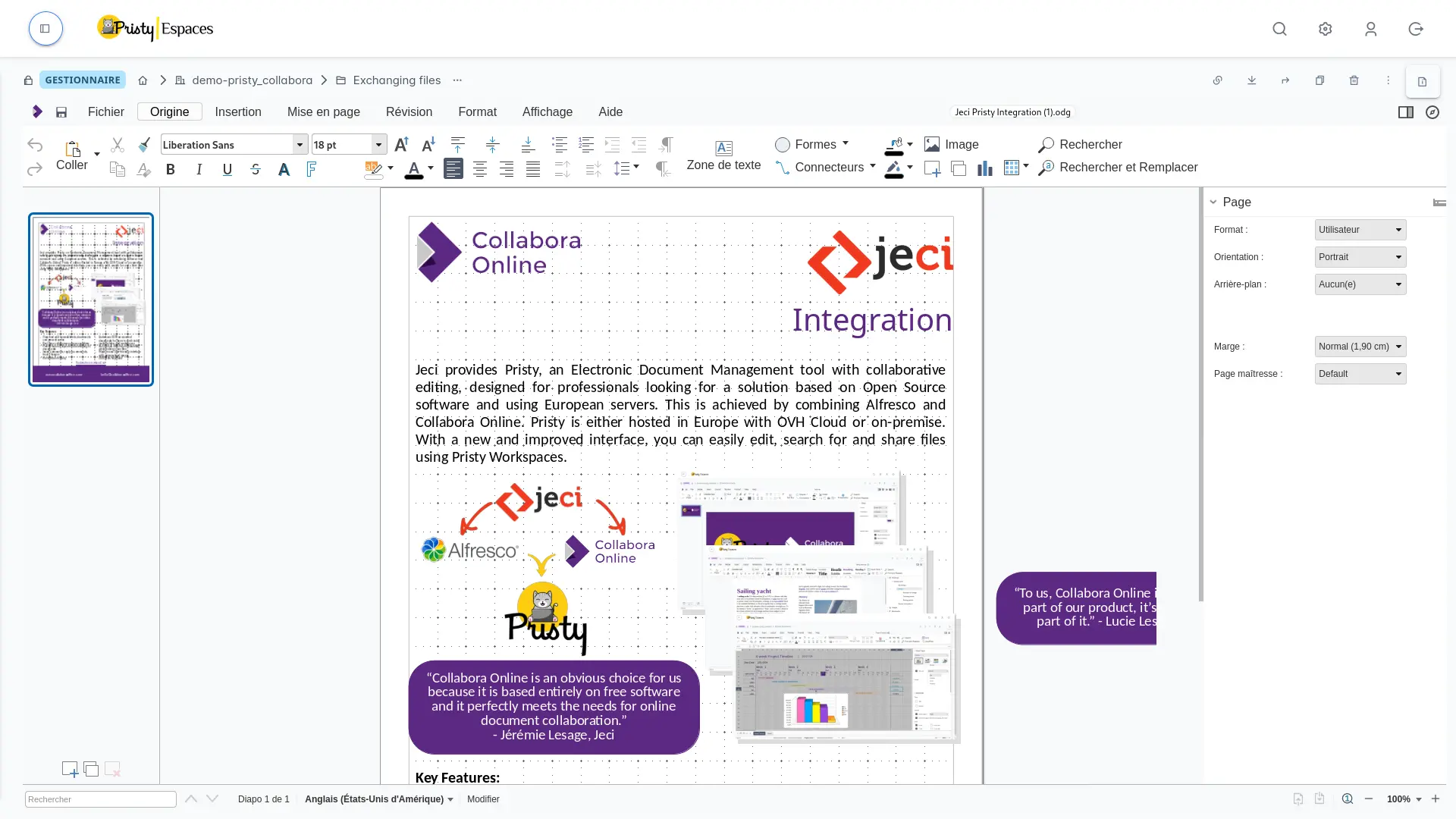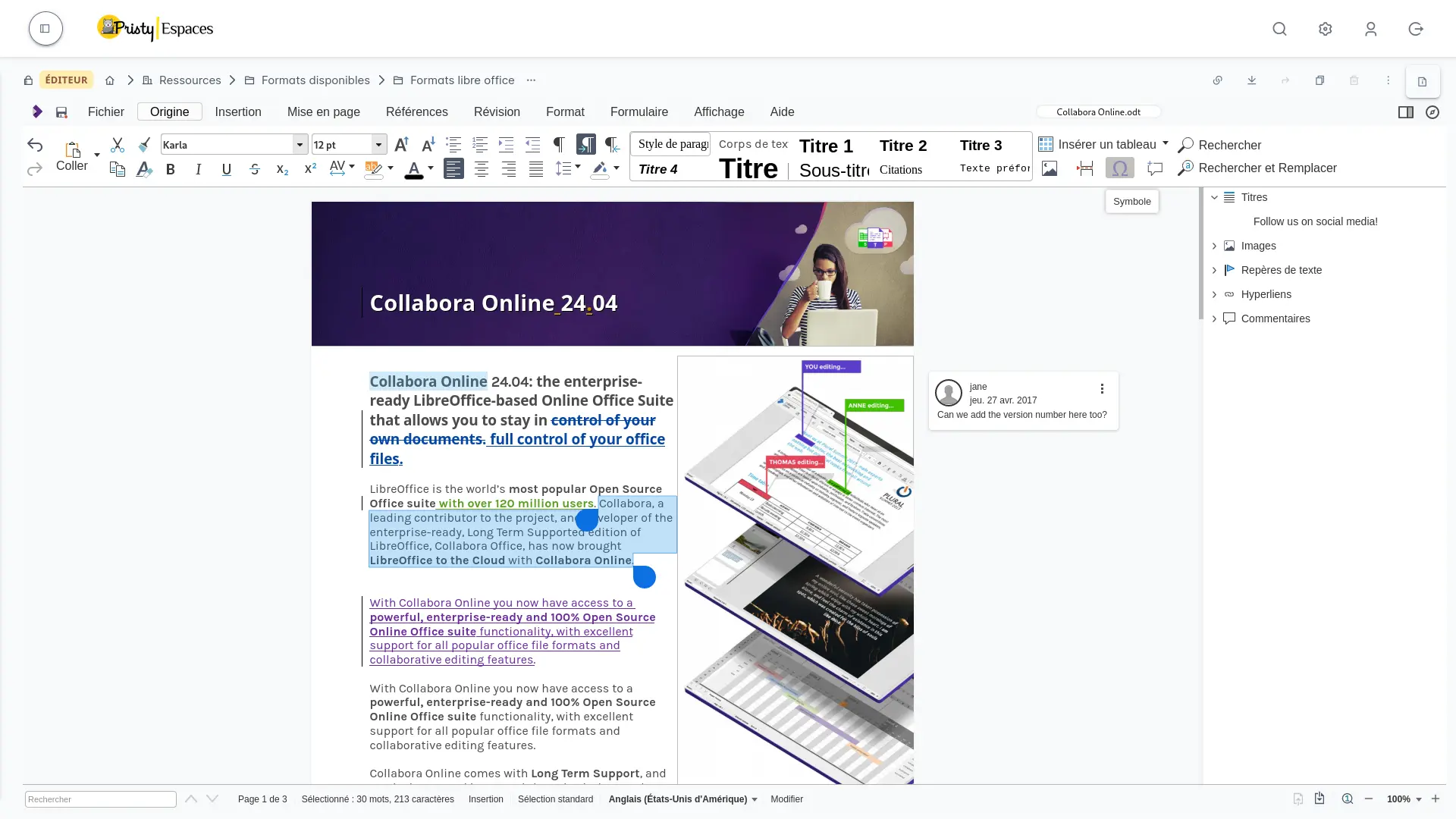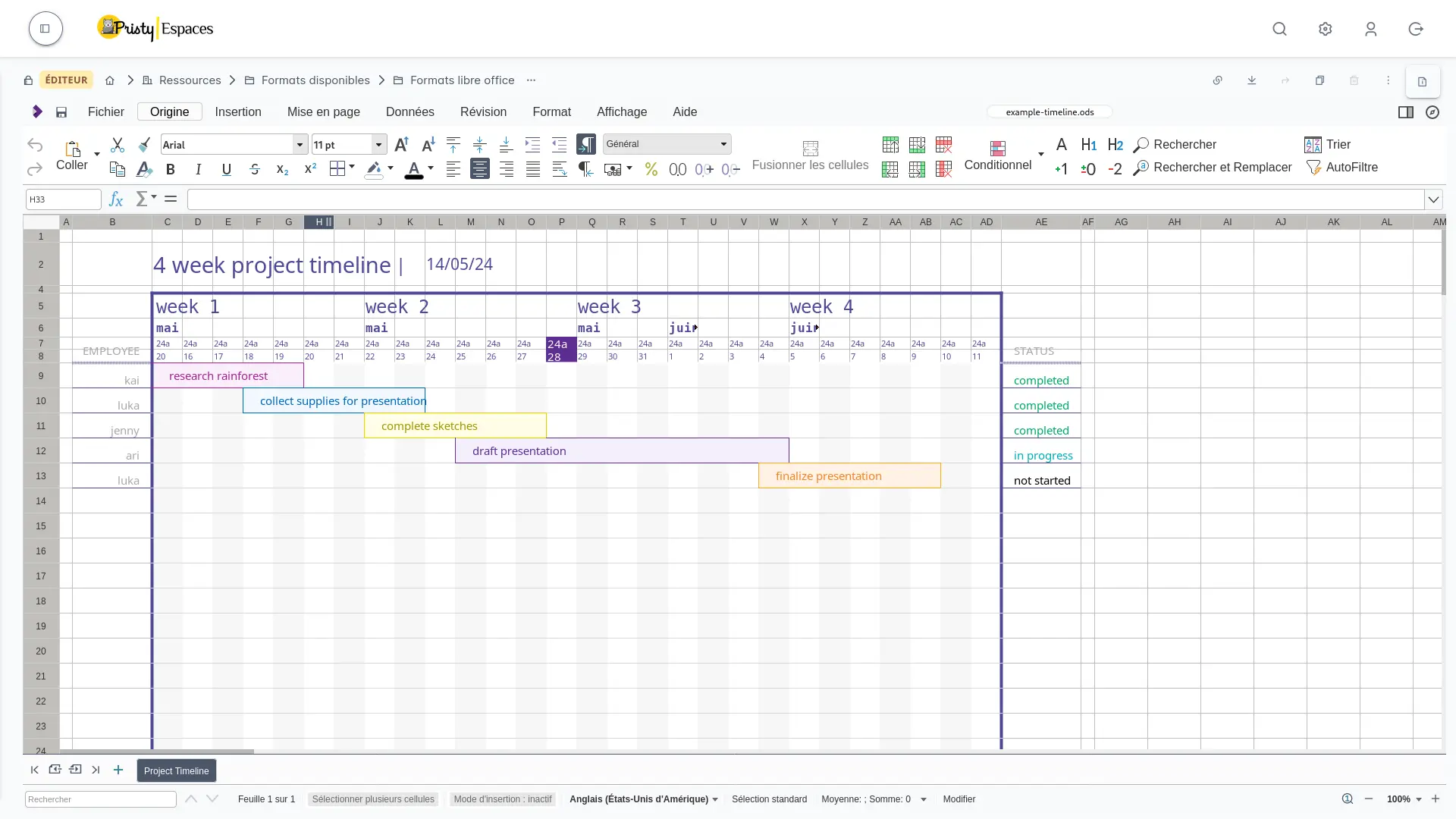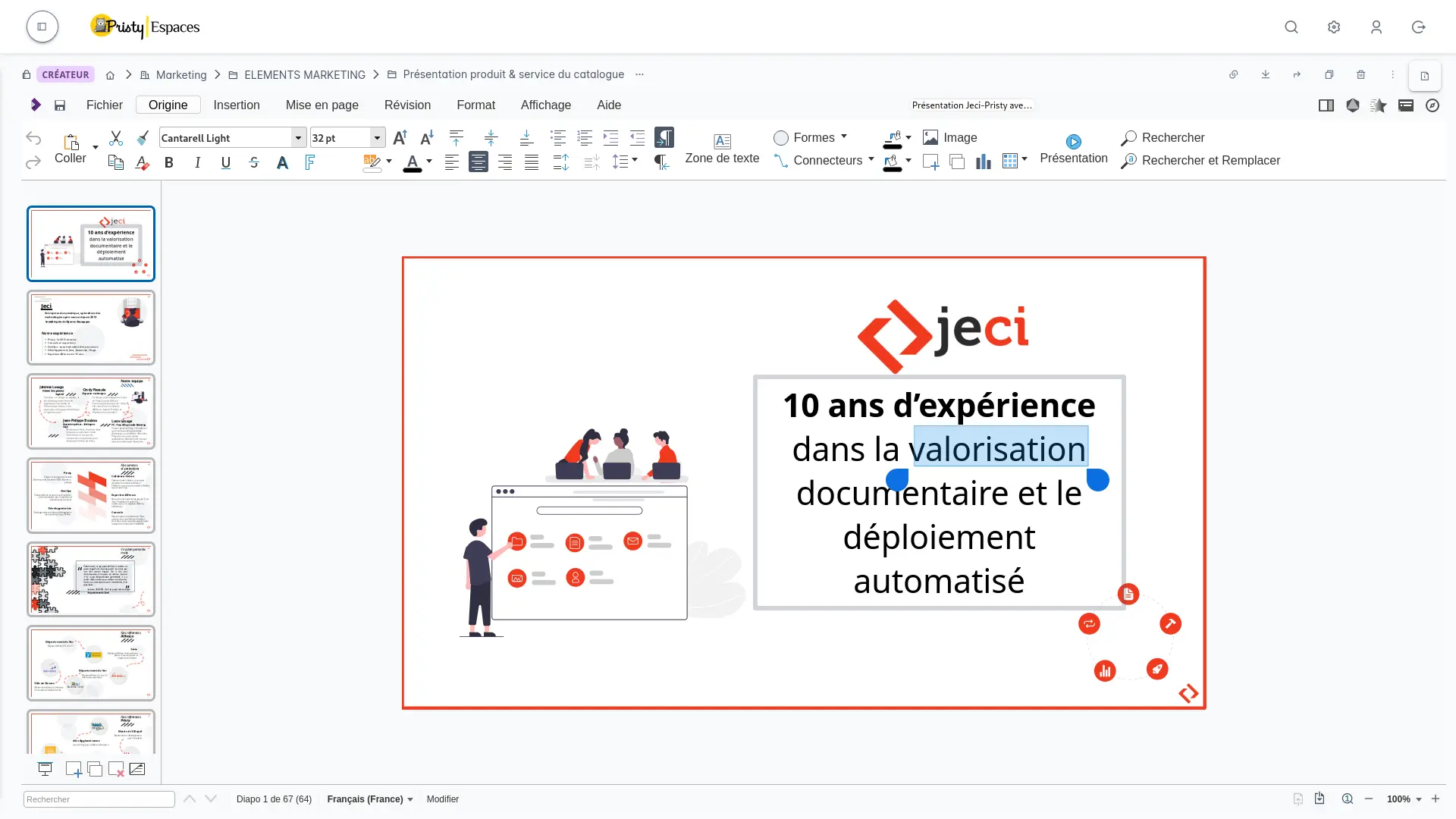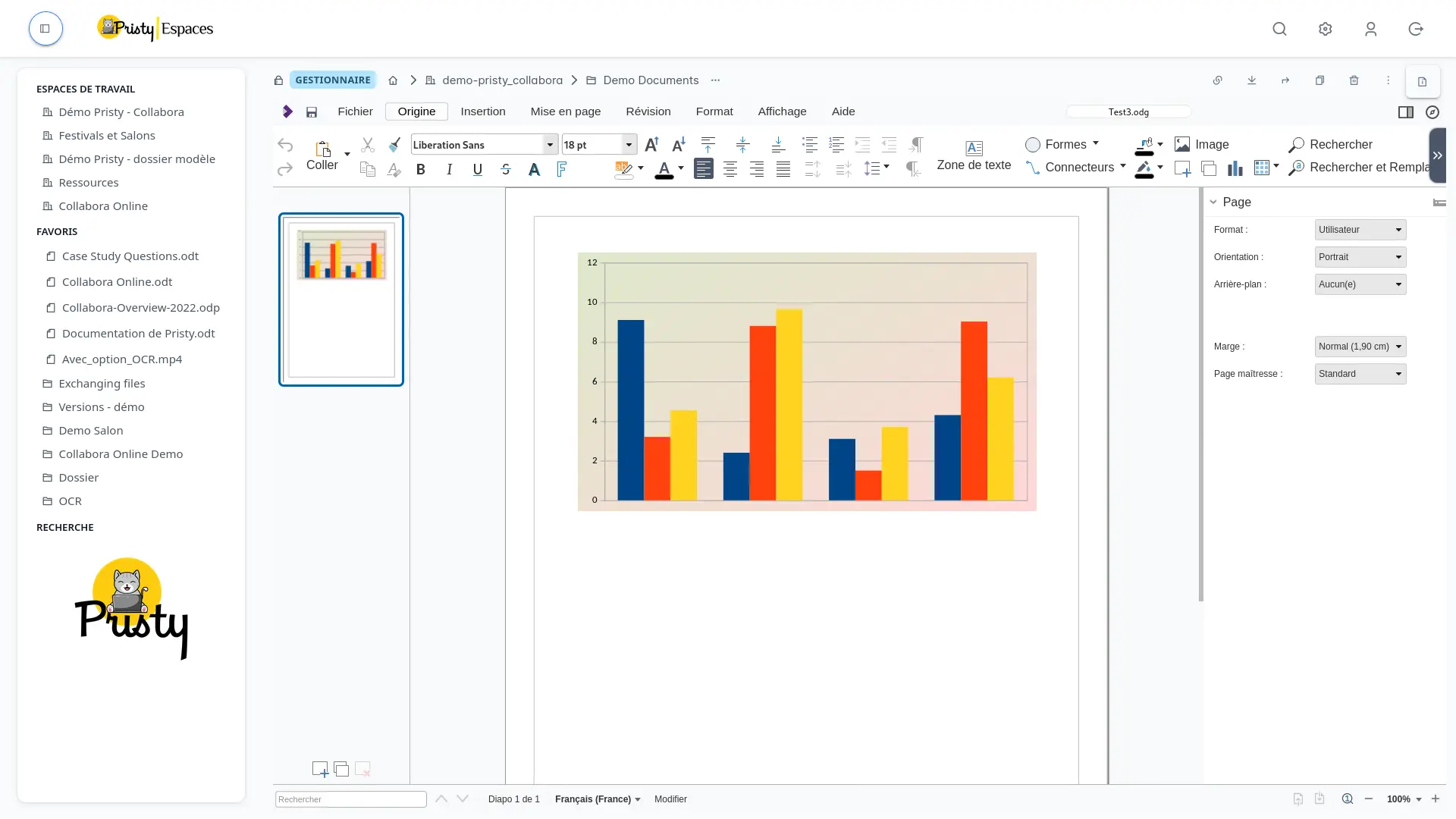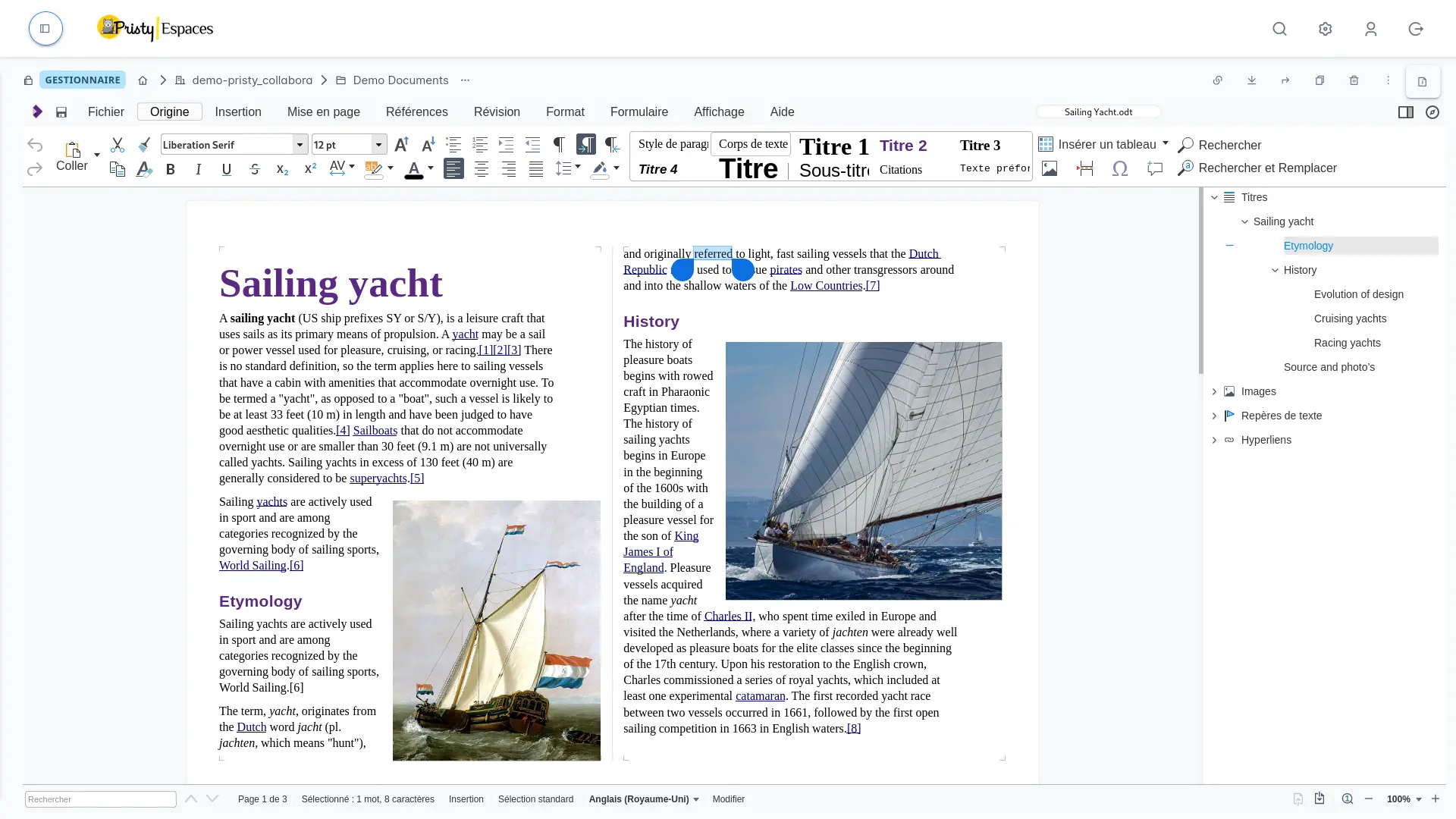Edit your documents, as a team, without ever leaving your EDM.
The key points of this feature
What’s it for?
You can edit your editable documents (open documents or Office format) alone or as part of a team. At the same time, or at different times, while saving your changes and comments and working on the layout.
Compatibility with MS Office documents is almost perfect in 95% of cases.
How to use it?
Click on an editable document, and it will open in Collabora according to your permissions on the item.
Edit your document, and it will save itself as you make changes.
Need to work with others? Open the document at the same time and work on it simultaneously!
When should it be used?
When you want to change a few elements in a document, revise a document sent by a colleague, add rows to a table or update your presentation. Work on a document in pairs. Write a report. There are so many uses for a tool like Collabora Online!
How does this feature help me to be more productive?
It saves you many clicks by allowing you to work where your documents are stored. Thanks to Collabora Online, you avoid having to go back and forth to re-align documents - a highly time-consuming process. Your proofreading and validation are quicker and can be easily accepted by you or your colleagues.
Tips from the team
A well-used tool is a tool that pays for itself. Our team members are the first to use Pristy and to develop their own habits.
Here are a few tips on how to use it:
Advice n°1 :
Save your changes when your colleagues review your documents! They will then be able to see your changes and incorporate them if they wish.
Advice n°2 :
Need to consult a lengthy document? Use the navigator to navigate your document more easily!
Search this icon at the top left of your document and click on it.
Future developments planned for this feature
There’s always room for improvement!Here’s what’s planned for the future:
- Export documents directly into Pristy, regardless of format!
Example of a Collabora document in Pristy
How to get Pristy
Order Pristy today and benefit from modern, intuitive document management
Pristy also includes Pristy Portal application that offers profile and user pages. Pristy Portail is included with the purchase of Pristy Actes and Pristy Espaces (solo or together). Pristy Portail can also be purchased on its own.
Go to our rates page to find out more. Request your quote now and take advantage of our low rates and the chance to give your opinion on future features!