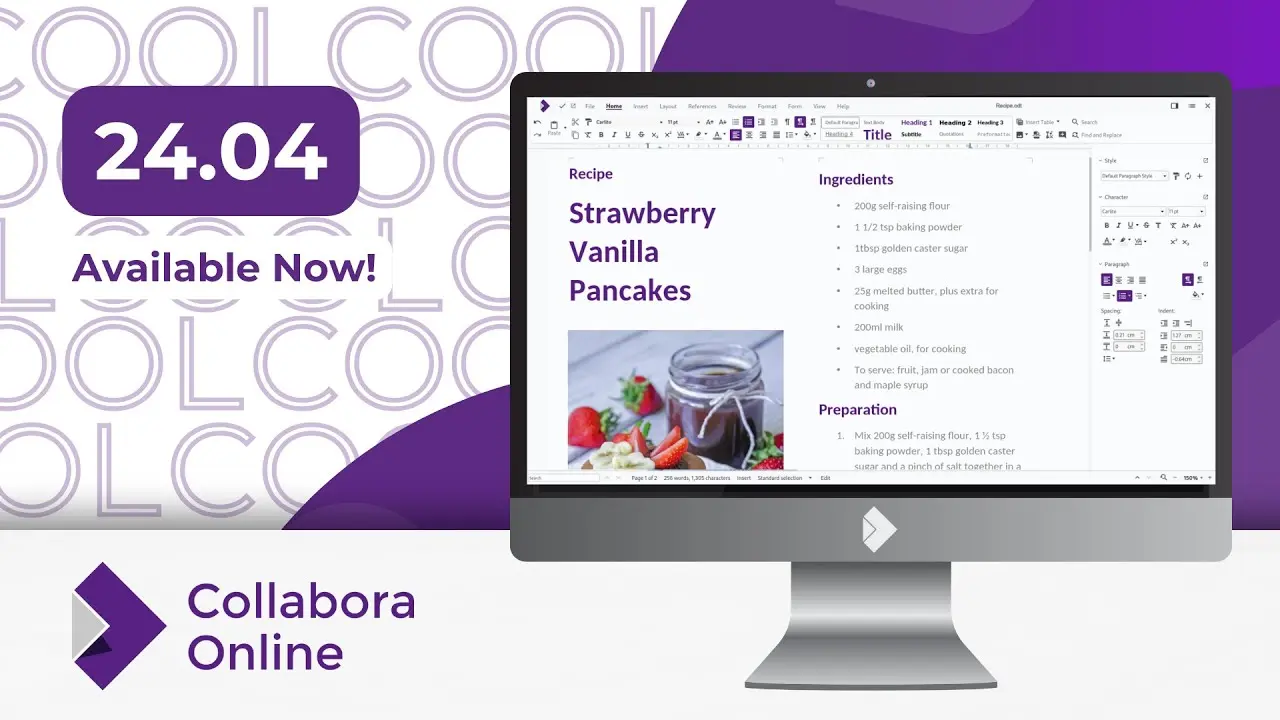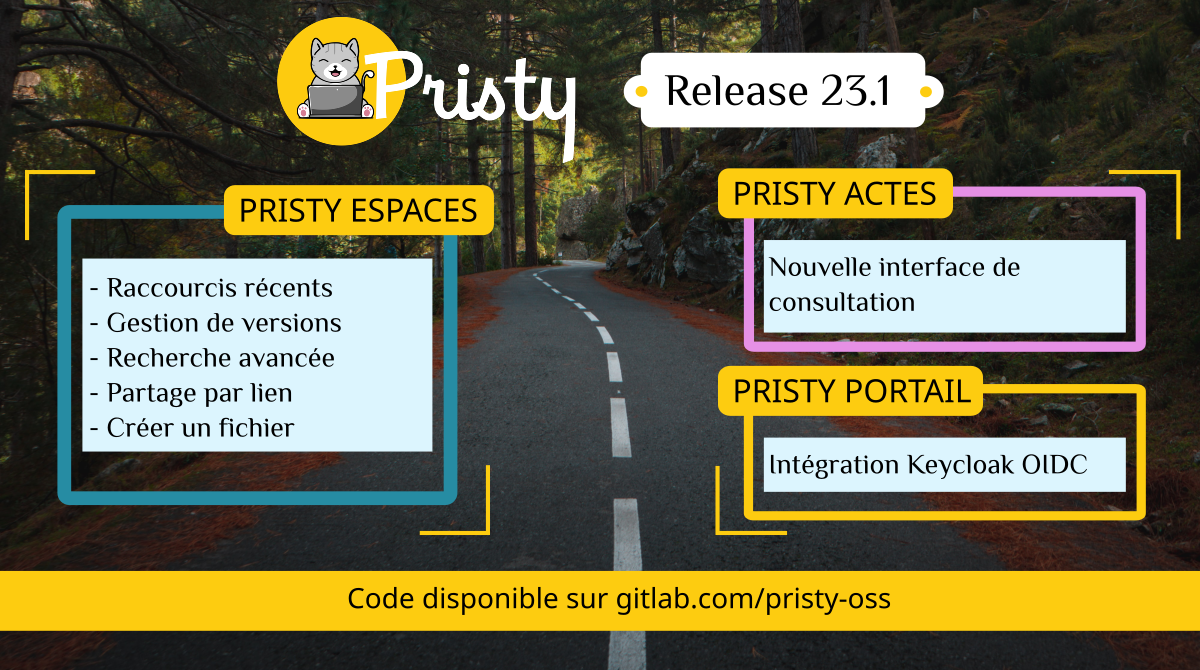Collabora Online 24.04
Collabora Online is an office suite with millions of users.
Collabora Online is a powerful, collaborative, open-source office suite. It supports all the main document formats (text, spreadsheets, presentations). Collabora Online guarantees data security and sovereignty, and is perfectly suited to the requirements of a modern, distributed working environment. With its intuitive look and feel, Collabora Online is a real alternative to other competitive solutions, offering you control and flexibility.
We’ve been working hard over the past 12 months to bring even more features, faster performance and smoother interoperability to Collabora Online. We’d love for you to put us to the test, get involved with our latest developments, give us feedback, and work with us to free your documents!
– Michael Meeks, CEO, Collabora Productivity
Sommaire
Improvements
These features simplify the day-to-day use of Collabora Online.
Simplifying the review process

The following buttons have been added to make document revision more fluid:
Accept and go to next,Reject and go to the next.
This makes for more productive proofreading. Other improvements have been made around this feature, including the ability to track changes on spreadsheets and to see the information about a change in the tooltip as you move your mouse over it.
Writer
New properties and metadata

New metadata has been added to the ‘Properties’ pop-up window, and you can now add ‘Custom Properties’ by going to the pop-up window’s eponymous tab.
Writer
Contextual tooltips to make spreadsheets easier to use

Start typing a formula in the cell (e.g. =s), and a tooltip will show you all the possibilities as soon as a letter is typed.
If only one solution exists, it is automatically filled in (e.g. =sum) and tells you how to fill it in.
Calc
A complete revamp of the active user tracking functionality

By clicking on the user, you can follow their additions and modifications. This is a very useful feature in meetings for keeping track of the user who is taking notes.
Writer
Calc
Impress
Draw
Improved use of online help and keyboard shortcuts
Did you know?
In Collabora Online, it is very easy to access the user documentation (aka help):
1. Click on the Help tab,
2. Cliquez sur le bouton Online Help,
3. The help pop-up opens.

A search box has been added to the ‘Online help’ and ‘Keyboard shortcuts’ pop-ups. So you can easily find the help you need.
Writer
Calc
Impress
Draw
Simpler comment insertion

You no longer need to go to the menu to insert a comment: right-click, then click ‘Add a comment’ and you’re ready to comment!
Writer
Calc
Improvement on PDF reader
Three notable improvements:
- PDF export in v.1.7
- The addition of the tagged PDF feature, which improves accessibility by tagging accessibility annotations in a hidden way. This improves the user’s screen-reading experience, but also adds the possibility of adjusting a presentation to different screen sizes.
- Hybrid PDF export allows the original odf document to be stored, making it possible to export and share a pdf document while retaining the option of modifying it.
Writer
Calc
Impress
Draw
New features
A selection of new features and improvements to the user interface.
Cell protection and editing on sections
Avoid errors, increase security and boost productivity with this new feature, which we’re really excited about!
On a spreadsheet

This feature gives you more control over your documents. You can now protect a tab, a column, a row or simply a cell. This protection ensures that no changes are made. This allows you, for example, to protect column headers, or certain automatic formulas, etc.
Calc
On a text file

This functionality has also been added to sections in text documents. Add a ‘Section’ and decide whether it can be modified, displayed when printed or edited in read-only mode. This allows you to protect a page layout or the display of certain information required to fill a document.
Writer
New filter options and improved auto-filtering

Two new ways to filter your columns by condition and colour. Easily find items in your spreadsheets.
Calc
Un mode lecture seule réinventé
The read-only view has been redesigned to give users more control. You can now define whether the “reader” user has the right to copy items, add comments or simply read a document.
And with the new section and cell control functions mentioned above, you can go even further and let the reader fill in just a few sections.
Writer
Calc
Impress
Draw
Presentation from Collabora, in an external window

Allows you to display a presentation in a browser window, without going into full-screen mode. It’s easier to give a presentation without downloading it to your computer or sending it to the broadcasting computer beforehand.
- Connect to your Pristy,
- open your presentation,
- go to the ‘View’ tab,
- click on
Present in window, - and present!
This mode is also very practical for videoconference presentations.
Impress
Quarantine
This feature is designed to save a document if an unforeseen event occurs while you are working.
By default, the quarantine feature is disabled.
Collabora Online has always chosen to distribute your document via containers that do not leave the server. This adds a number of advantages, particularly in terms of security, since the data is not stored on your computer, and is therefore more protected.
However, some system administrators may prefer to limit the risk of data loss* and activate this feature.
* As a general rule, this loss is very limited thanks to automatic backup.
Writer
Calc
Impress
Draw
Background backup
The interruption caused by automatic back-up is becoming even rarer thanks to a new backup process.
Michael Meeks explained this on video at Cool Days 2024:
Background (auto)-save: Interruption-free saving of large documents
Writer
Calc
Impress
Draw
Interoperability
Numerous improvements have been made to ensure greater interoperability between different online publishing solutions, such as the Microsoft suite or Google.
Smart justify
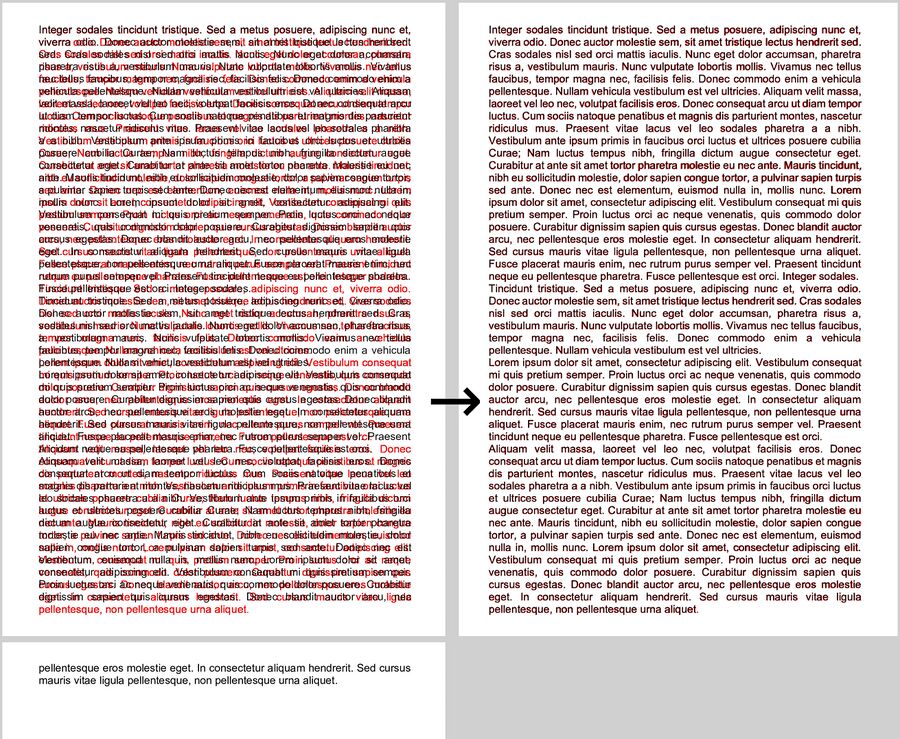
Following a new line-breaking algorithm from Microsoft, some differences were noticed in the layout of justified text. This has now been resolved thanks to the involvement of the open-source community.
More information at this link
Look at the difference in the image on the left, the old version, which ran on two pages instead of one in Microsoft. This has now been resolved (image on the right).
Simplifying copy and paste
Thanks to a new API, the copy-paste process has been greatly improved. Permission has been given to Collabora Online to access the clipboard and no longer have to click to download the content to be copied.
This, along with other changes, has improved copy and paste with Google Sheets.
Performance improvements
Collabora is working hard to improve the performance of these applications, and therefore to improve the day-to-day use of its users.
Faster configuration times

Opening documents could be 50% faster thanks to this change in architecture.
Actions are no longer performed in series, but in parallel!
Authentication is performed at the same time as loading the interface and downloading the document.
18x faster tile compression
This explanation is given by Collabora in their release note:
“This recent speed-boost stacks two improvement, associated with optimising the rendering and re-rendering process of tiles, and changing the way the threading of this process is handled.
To keep things fast, save on bandwidth and reduce document latency, only changes to document tiles are sent from the server to the end user. For this to happen it is important to efficiently identify changes that require re-rendering for the end user’s screen at any moment. This has been accelerated by using RLE compression and AVX2 processing.
Previously, all potential pixel changes were identified using row cyclic redundancy check (CRC) when looking for changes requiring re-rendering. With the new solution, run-length encoded (RLE) rows are compared instead. Since RLE is a significantly compressed form of lossless data storage, this firstly means that nearly 4x the amount of rendered tiles can be stored in the cache (per view) whilst still making a memory saving. Compression of rows is now implemented using a single instruction multiple data (SIMD) algorithm, which as the name suggests, is able to carry out the same instruction on eight pixels simultaneously. This optimization accelerates RLE generation by 4.5x.
In addition to this 4.5x increase, further improvement to the threading of this process has led to a significant improvement in parallelism – with a 4x or more speed increase depending on how many threads are configured to be used. These wins compound to an 18x speed increase in this process of identifying pixels requiring re-rendering!”
Michael Meeks explained this on video at Cool Days 2024:
Visualizing & Hiding Latency: Where did that latency go?
> So how fast did you blink?
Open-source community
We’re proud to be partners with Collabora, and we’d like to congratulate their team and their community for all these improvements and for their constant involvement in promoting open-source software: a real example to follow.
We hope you enjoy all these new features as much as we do!
Des questions ?
Contact us
The information collected on this form are saved in a file processed by Jeci (4, rue Bartet - 21110 FAUVERNEY, info@jeci.fr, +33 9 72 38 21 92) in order to respond to your request for contact. To find out more about the management of your personal data and to exercise your rights, please refer to the notice attached to this link. The data marked with an asterisk in the questionnaire must be provided. Otherwise we will not be able to contact you. By filling in this form, you agree to the information entered being used for the purpose of the contact request.
Phone
09 72 38 21 92